Last Updated on July 24, 2024 by Kimberlee Johnson
I have had the pleasure of playing various games, with my most thrilling experiences being on Steam. Receiving gifts on Steam brings joy and amplifies my enjoyment while gaming.
But whether you’re new to Steam or have been using it for a while, it’s important to know how to get these presents.
Today, I’ll explain how to accept a gift on Steam. This way, you won’t accidentally miss out on the nice things your gaming friends send you.
How Do You Accept A Gift On Steam?
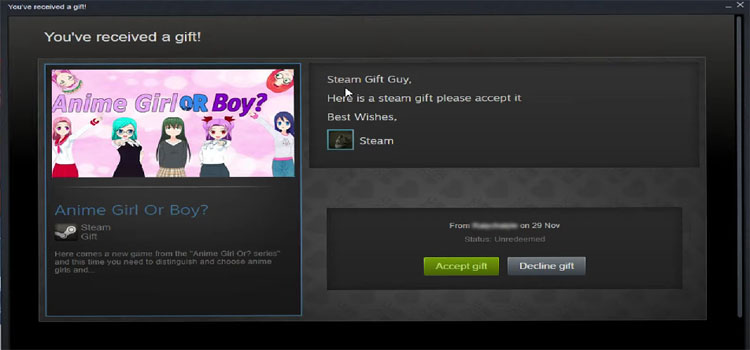
Step 1: Checking the Notification Email
Upon receiving a gift on Steam [1], keep an eye on your email inbox. Look for a notification email from Steam containing a redeemable link for the gift.
Step 2: Accessing The Gift Link
Clicking the provided link will open Steam directly, leading you to the gift’s details.
“Games have so much freedom. you can go anywhere you want.”
– Jenova Chen, Creative Director Of ThatGameCompany
This step ensures a smooth transition from the email to the Steam platform, making it easy to access and claim your gifted game.
Step 3: Viewing Gift Details
Within Steam, locate the “1 new gift” notification in the upper-right corner of the Steam interface. Click on this notification to delve into the specifics of the gift.
Step 4: Accepting Or Declining The Gift
Upon opening the gift details, you can “Accept Gift” or “Decline Gift.” This decision is yours to make based on your interest in the game.
Choosing “Accept Gift” will add the game directly to your Steam Library [2], allowing you to play and enjoy it whenever you want.
Find out what happens if you decline the gift from Steam here.
Step 5: Confirm Your Choice
Opt for “Accept Gift” to complete the process. The game will be promptly added to your library, installed, and played.
On the other hand, if you decide to “Decline Gift,” the sender will receive a refund, ensuring that both you and the sender have a hassle-free experience.
How Do You Accept A Pending Steam Gift?
- Access Steam Deck Home Menu: Begin by navigating to Steam Deck’s home menu, where you’ll find various options to manage your Steam account and activities.
- Locate Your Avatar: Look for your profile’s avatar in the top right corner of the menu. Tap on or select it to proceed.
- Enter Profile View: Once you’ve accessed your avatar, hit the “View Profile” button. This will take you to your Steam profile page.
- Navigate to Inventory: Various options are on your Steam profile page. Choose “Inventory” from this list to manage your items.
- Access Pending Gifts: Inside your Inventory, locate and open the “Pending Gifts” section. Here, you’ll find all the gifts awaiting your acceptance.
- Accept the Gift: Within the “Pending Gifts” section, you’ll see the pending gift sent to you. Choose “Accept Gift.” This action will effectively add the game to your Steam Library, enabling you to dive into the gaming experience.
Also Read: Simple Steps To Give Robux As A Gift Through Mobile
Where Do You Find The Gifts You Got On Steam?
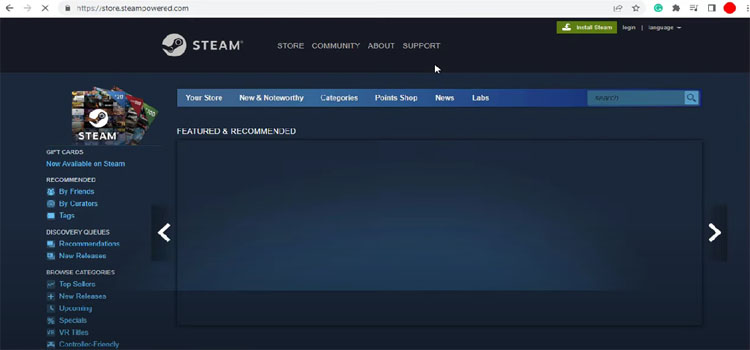
When you’ve been gifted a game on Steam, you can easily locate it by checking your email and Steam account.
Keep an eye on your email inbox for messages from Steam; specifically those with the subject line “Received a Gift.”
“When a virtual surprise knocks at your Steam door, remember, it’s not just a game – it’s a gift waiting to be embraced with a simple ‘Accept’ and a lot of excitement.”
– Howkapow Gift Site
These emails will provide you with information about the gifted game and instructions on how to redeem it. But can GameStop gift cards be used on Steam?
Do Gifts Expire After They Are Not Redeemed?
Yes, gifts on Steam do have an expiration timeline. Once a gift has been delivered to a friend, they have thirty days to accept it.
If the recipient fails to redeem the gift within this timeframe, the opportunity to accept it will remain the same.
And you have to note that once the gift is accepted, the game becomes a permanent subscription on the Steam account where it was redeemed.
So, recipients should promptly acknowledge and redeem their gifted games to ensure they don’t miss out on the chance to enjoy them.
Read: How Much Do Gift Subs On Twitch Cost?
FAQs
Why am I unable to receive Steam gifts?
If you cannot receive Steam gifts, it’s likely due to certain restrictions. But mostly, you must be friends with the sender for at least three days to receive the gift.
Check out these steps to gift channel points on Twitch here.
Can Steam games be refunded?
Steam offers a refund policy for games. The game will be refunded if requested within 14 days of purchase and played for less than 2 hours.
How do I give Steam games to someone in a different country?
If you wish to gift Steam games to someone in another country, connect to a VPN server in the country where your recipient resides.
Then, log in to your Steam account, add the chosen game to your cart, and proceed to the checkout.
Click “Update Store Country” and put the billing address from the recipient’s country. Once you’ve made these adjustments, confirm by clicking “Apply Country Change.”
Final Remarks
Accepting a gift on Steam is an uncomplicated process that brings joy to both the giver and the receiver.
Drawing from my experience, when someone gifts you a game, you must watch your email for notifications from Steam, often titled “Received a Gift,” providing details and instructions.
Meanwhile, visiting your Steam account allows you to access the gifted game directly in your library, ready for installation and enjoyment.
These simple steps, highlighted by checking your email and exploring your account, ensure that receiving and accepting a gift on Steam remains a seamless and gratifying experience for gamers of all kinds.
References:
- https://www.sacbee.com/reviews/steam-gaming/
- https://www.cnet.com/tech/gaming/dont-be-a-game-hoarder-share-your-steam-library-with-friends/
- How to Get a Free $500 Walmart Gift Card? Easy Steps - August 11, 2024
- How to Use Walmart Gift Card Online: Easy Step-by-Step Guide - August 8, 2024
- How to Text a Starbucks Gift Card: Send Joy Instantly - August 8, 2024

